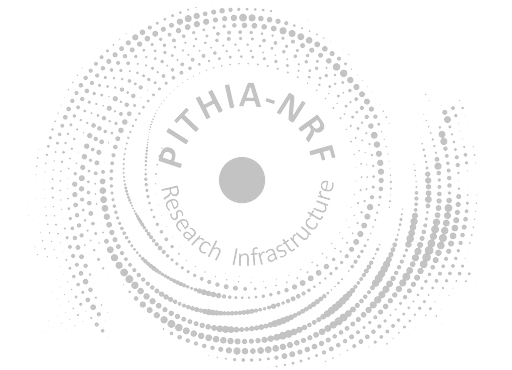eSWua: Ionograms database, autoscaled records
Last modified on Feb 21st, 2023
-
Permissions
In This Page
Responsible Parties
Description
The eSWua (electronic Space Weather upper atmosphere) database contains the near-real time and historical data originated from the instruments of the INGV Ionospheric Monitoring Network, and all the related scientific products developed by the "Upper atmosphere physics and radiopropagation" INGV group. This collection includes the data acquired by the ground-based Ionosondes, among which the Advanced Ionospheric Sounder (AIS), completely designed and developed at INGV, and the Lowell Digisondes. The vertical soundings, performed 24/7, are remotely processed by dedicated software (Autoscala, developed at INGV for the AIS, and Artist for the Digisonde) and managed in near-real time by the eSWua system at the INGV headquarter. This collection makes available to the users the ionograms and the autoscaled records, harmonized among the different instruments and distributed in an open format.
Access the Data (6)
-
The download tool assist you in the procedure of accessing the data. USAGE: 1) Choose the collection "HF IONOSONDES" from the horizontal menu below the text. 2) Select the station/ionosonde. 3) Choose "Autoscaled parameters" or "Raw ionograms" in "Select levels of elaboration". 4) Continue with the guided data selection.
Additional details
- Protocol
- HTTPS
- Data Formats
- Service Functions
-
In this page is provided an overview of the time-series of the main autoscaled parameters (last 24 hr) and the ionograms produced in the last 1 hr for each operative station of the network.
Additional details
- Protocol
- HTTPS
- Data Formats
- Service Functions
-
In this page it's possible to explore and plot all the ionosonde-derived data (both historical and near-real time) available for each ionosonde. The data may be both autoscaled and manually validated; when the manually validated data are available for the choosed parameter, they will be automatically plotted togheter with the autoscaled one. Multiple plots can be added to the page, allowing the comparison among different stations/time-periods.
Additional details
- Protocol
- HTTPS
- Data Formats
- Service Functions
-
In this page it's possible to plot a series of ionograms for each ionosonde of the network. Each ionogram can be open in full view to take vision of the autoscaled data.
Additional details
- Protocol
- HTTPS
- Data Formats
- Service Functions
-
The page provide a guide to access the eSWua Ionosondes data trough the RESTful API (Section: HF SYSTEM DATA).
Additional details
- Protocol
- HTTPS
- Data Formats
- Service Functions
-
This is the landing page for the whole eSWua HF data and products, where more information about the ionosondes data collection are provided.
Additional details
- Protocol
- HTTPS
- Data Formats
- Service Functions
Further Resources and Information
Resources
Go to Metadata FileProcedure
Projects
Features of Interest
Quality Assessment
- Data Quality Flags
Data Levels
More Properties
| Property | Value |
|---|---|
| Result | Not used |
| Result Time | Not used |
| Phenomenon Time | Not used |
| Observed Property | Not used |
Metadata Information
| Editor | Istituto Nazionale di Geofisica e Vulcanologia |
| Version | 1 |
| Created | Tuesday 21st Feb. 2023, 10:50 |
| Last Modified | Tuesday 21st Feb. 2023, 10:50 |