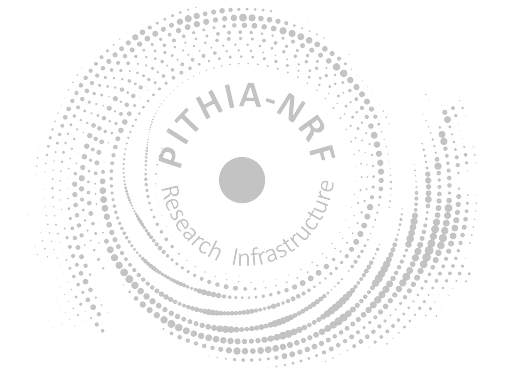Help & Support
Help
We currently have a limited number of help and information articles available in the e-Science Centre. For personal support with any problems or queries, raise a ticket below with our support team.
See all help topicsGGUS Helpdesk
You can raise a ticket with us via the GGUS helpdesk service. To use GGUS, you will need to sign up/log in with an EGI Check-in account, which GGUS will ask for before you can start creating your ticket.
If this is your first time raising a ticket, please refer to this guide.
Ticket Guidelines
- To ensure we receive a notfication of your ticket, please set the ticket's SITES field to PITHIA-ESC.
- If there is a problem with a metadata registration, please provide the name. If appropriate, also consider providing any error messages, screenshots or files that may be relevant.